Wrong Hole (A.S.S.)
A downloadable game for Windows
An alien's sperm finds itself in the anus.
| Status | Released |
| Platforms | Windows |
| Author | Puleng Manganye |
| Genre | Simulation, Shooter |
| Tags | Adult |
| Average session | A few seconds |
| Languages | English |
| Inputs | Keyboard, Mouse |
Download
Install instructions
1. Download the Game:
Click on the download link provided for the game.
Once the download is complete, locate the downloaded zip folder on your computer.
2. Extract the Zip Folder:
Right-click on the downloaded zip folder.
Select "Extract All" (or a similar option depending on your operating system).
Choose a destination folder where you want to extract the game files.
Click "Extract" to unzip the files.
3. Locate the Executable File:
Open the folder where you extracted the game files.
Look for a file with an ".exe" extension. This is the executable file of the game.
4. Run the Game:
Double-click on the executable file to launch the game.
If prompted by your operating system or antivirus software, confirm that you want to run the file.
5. Enjoy the Game:
Once the game launches, you should be able to play it directly.
6. Controls:
There are instructions in the Main Menu providing information about the controls and gameplay. Make sure to check it out for the best gaming experience.
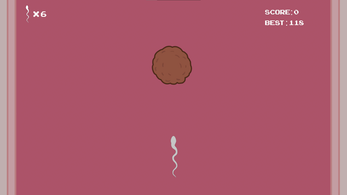
Leave a comment
Log in with itch.io to leave a comment.